Dev Blog
Hi, this is the Stranded III development blog (see also Forum Thread, Comment Thread).
Entry 4 - Terrain Painting - October 27, 2012
Terrain painting and height map editing is now fully working. You can control the size and softness of the brush (and also alpha when painting). You can now also add, remove and modify terrain textures. Map loading and saving is working as well.
Terrain Texture Editing
I drew an ugly creature using the map editor and took some shots to demonstrate the terrain texture editing:
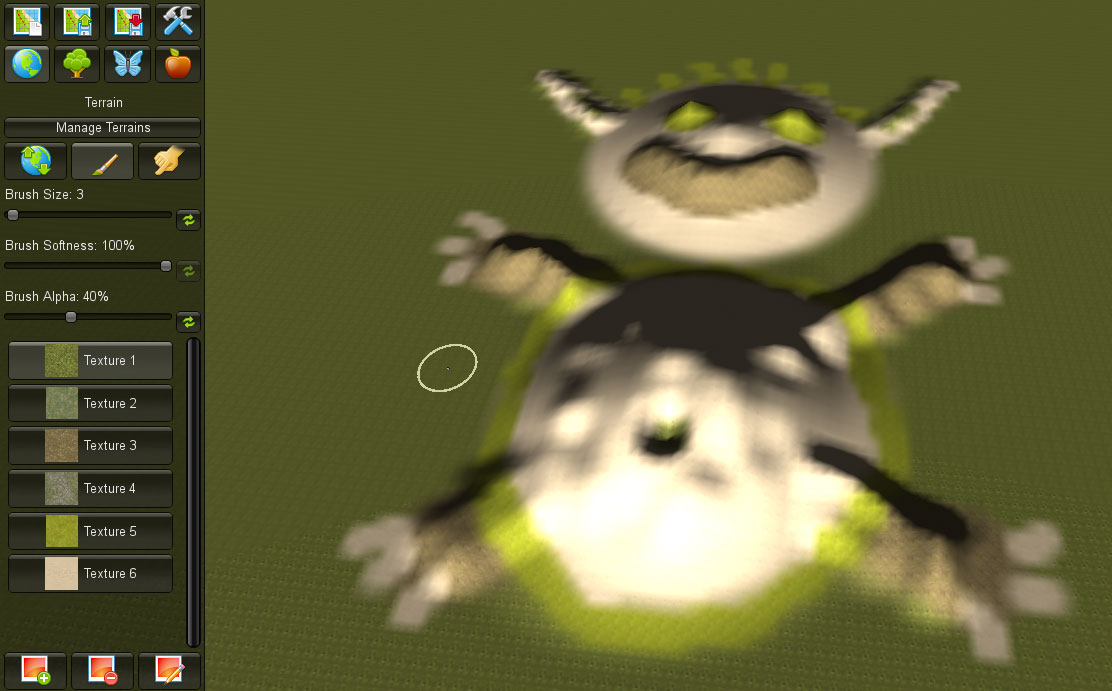
This is what I drew in a minute or so. I also edited the heightmap a bit to make it look 3d. It's a terrain, not a canvas. The white circle is the brush tool used for heightmap modification and painting.
Now I edit the tiling size of the first texture (the dark green one which is used as background color):
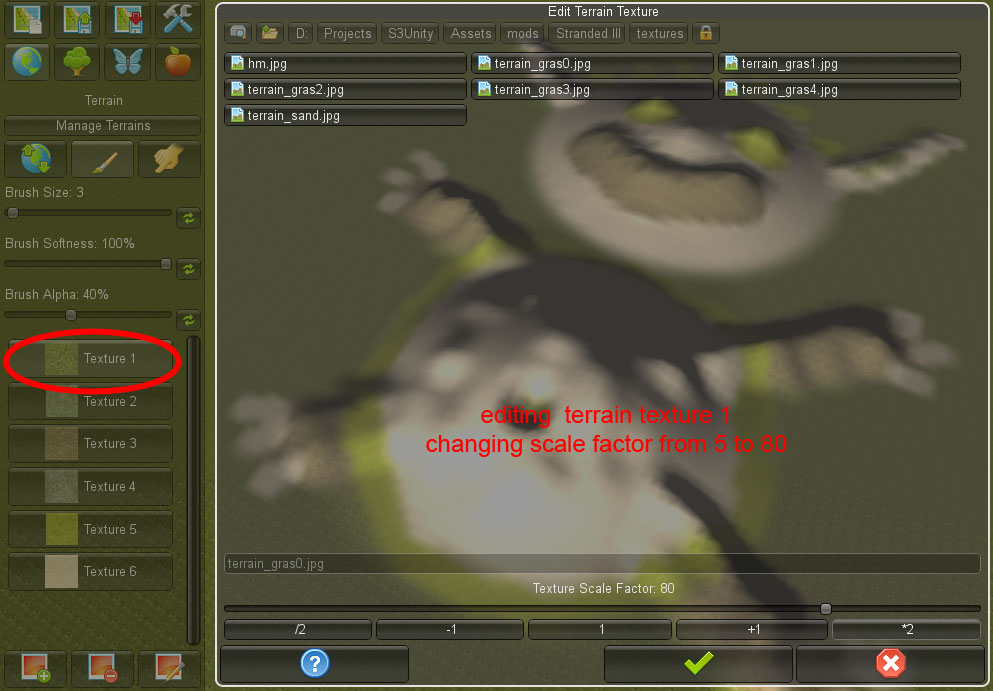
You can clearly see the difference in the dark green texture. It's much bigger now:

Swapping textures with others works as well. I'm going to change the bright sand texture with a texture which is actually a heightmap:
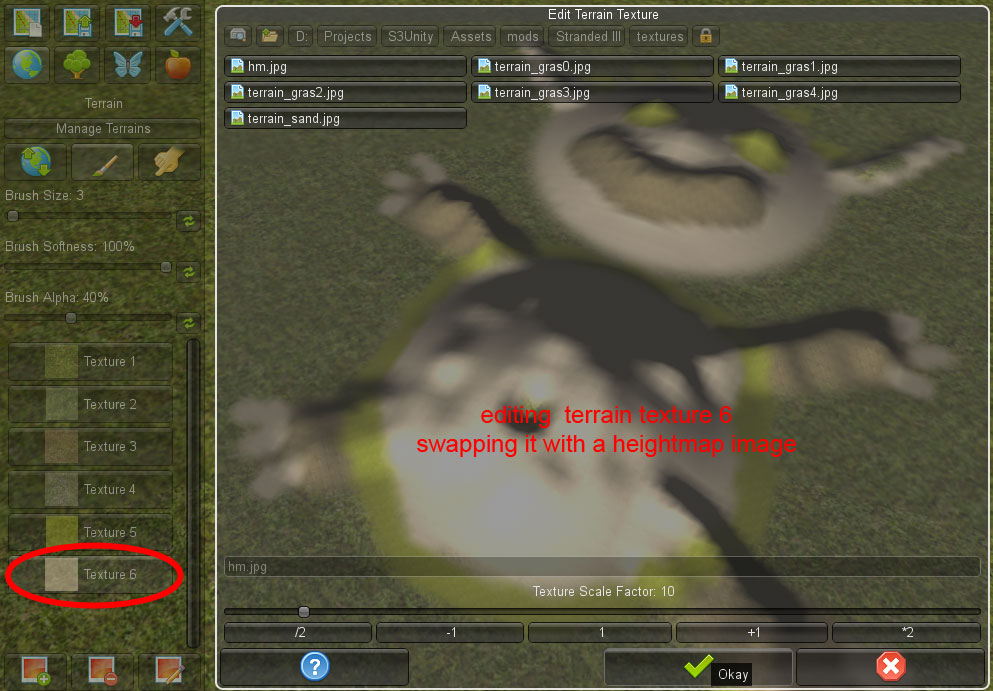
Here you go:

Next step
 Implement loading of definitions and allow to place objects/units/items in the editor
Implement loading of definitions and allow to place objects/units/items in the editor
Terrain Texture Editing
I drew an ugly creature using the map editor and took some shots to demonstrate the terrain texture editing:
This is what I drew in a minute or so. I also edited the heightmap a bit to make it look 3d. It's a terrain, not a canvas. The white circle is the brush tool used for heightmap modification and painting.
Now I edit the tiling size of the first texture (the dark green one which is used as background color):
You can clearly see the difference in the dark green texture. It's much bigger now:
Swapping textures with others works as well. I'm going to change the bright sand texture with a texture which is actually a heightmap:
Here you go:
Next step
 Implement loading of definitions and allow to place objects/units/items in the editor
Implement loading of definitions and allow to place objects/units/items in the editor