Dev Blog
Hi, this is the Stranded III development blog (see also Forum Thread, Comment Thread).
Entry 109 - Dialog Editor & Cactus Plants - August 3, 2022
Editor Entity Side Menu
I decided that it's better to have values like position, rotation and scale visible right next to the model so you can instantly see what which values look like in the game world. Therefore I moved them to a little side bar menu. It's visible in the editor as soon as an entity is selected.

When you change values they will be applied instantly and you see what your changes look like.
Color Override
That little menu now also allows to define color overrides per entity. In theory you can give every entity a custom color. Note however that this comes with some performance impact as it breaks Unity's batching (which ultimately leads to a lower framerate). Of course you will also be able to modify entity colors with scripts.

These cactus models here would normally all have the same color but they use the custom color feature! Amazing! (read on for more details about these new models here!)
Dialog Editor
There's a new dialog entity which shows a dialog when it is triggered. In order to allow everyone to easily create dialogs without having to program/script anything I made a visual dialog editor. Oh boy... it took way too long to make that work properly and it's still not finished.

 The dialog editor (with a super deep sample dialog)
The dialog editor (with a super deep sample dialog)
You have visual nodes which can be connected with each other. The first node (with that little white flag) is the starting point. When the dialog entity is triggered the dialog will start with that node.
In this sample nearly all nodes are of the type "Entity Dialog" which means that the specified entity will "say" the given text. The game will then automatically point the camera at that entity.
The little boxes below the separator line are the answers the player can choose from. Each answer can also have a condition (hidden behind the equals symbol, not implemented yet) which controls of that answer is available/displayed. When an answer is chosen the dialog will continue with the connected node. When a node has no answers or if an answer has no connected node, the dialog will end.
If you just want to continue with another node without letting the player choose an answer you can also do that by not adding any answers and using the little point at the bottom to set the next node.
There are many different types of nodes. Of course the player can also say stuff. Or it can be a narrative text which is displayed and not said by any specific character. There are also steps without text like conditions, delays, camera movements, starting/stopping music loops etc. Each node can also play audio and run Lua scripts.
Texts in the dialog editor can either be plain texts or text IDs from the localization system if you want to design localized dialogs which work in multiple languages. In case you're using text IDs the editor provides auto completion so you can quickly find and enter the right IDs.
Also if you choose an audio file which is inside a language directory, the game will automatically resolve that and use the matching audio file of the currently selected language.
I think this little editor is a pretty decent system for small to medium dialogs. As soon as stuff gets more complex it's probably quite cumbersome. That's the nature of these graph/node based systems. They can be chaotic and confusing when they get large. Luckily you will also be able to create interactive dialogs entirely via Lua scripting so you don't have to mess with this visual dialog editor at all if you don't want to.
Cactus
I don't want desert biomes to be just empty areas with sand in Stranded III. That would be boring.
So I made some cactus plants! Yay! The art is heavily inspired by the cactus plants in Fortnite.
There are the generic standard cactus plants...
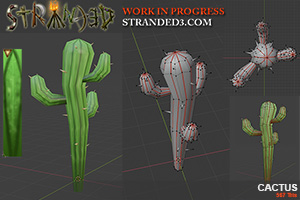
 Cactus
Cactus
 Cactus on Sketchfab
Cactus on Sketchfab
...but also fancy prickly pear cactus plants. You'll probably be able to grow those yourself and you can even harvest the prickly pears:

 Prickly Pear Cactus
Prickly Pear Cactus
One funny idea I had with these is that you might get a some damage and puncture wounds (which may lead to infections if untreated) when you try to harvest the prickly pears without any protection. You would then have to craft some special gloves in some way to mitigate or entirely prevent that damage. Right now that's just a thought and it's not implemented yet. What do you think?
I decided that it's better to have values like position, rotation and scale visible right next to the model so you can instantly see what which values look like in the game world. Therefore I moved them to a little side bar menu. It's visible in the editor as soon as an entity is selected.
When you change values they will be applied instantly and you see what your changes look like.
Color Override
That little menu now also allows to define color overrides per entity. In theory you can give every entity a custom color. Note however that this comes with some performance impact as it breaks Unity's batching (which ultimately leads to a lower framerate). Of course you will also be able to modify entity colors with scripts.
These cactus models here would normally all have the same color but they use the custom color feature! Amazing! (read on for more details about these new models here!)
Dialog Editor
There's a new dialog entity which shows a dialog when it is triggered. In order to allow everyone to easily create dialogs without having to program/script anything I made a visual dialog editor. Oh boy... it took way too long to make that work properly and it's still not finished.
 The dialog editor (with a super deep sample dialog)
The dialog editor (with a super deep sample dialog)You have visual nodes which can be connected with each other. The first node (with that little white flag) is the starting point. When the dialog entity is triggered the dialog will start with that node.
In this sample nearly all nodes are of the type "Entity Dialog" which means that the specified entity will "say" the given text. The game will then automatically point the camera at that entity.
The little boxes below the separator line are the answers the player can choose from. Each answer can also have a condition (hidden behind the equals symbol, not implemented yet) which controls of that answer is available/displayed. When an answer is chosen the dialog will continue with the connected node. When a node has no answers or if an answer has no connected node, the dialog will end.
If you just want to continue with another node without letting the player choose an answer you can also do that by not adding any answers and using the little point at the bottom to set the next node.
There are many different types of nodes. Of course the player can also say stuff. Or it can be a narrative text which is displayed and not said by any specific character. There are also steps without text like conditions, delays, camera movements, starting/stopping music loops etc. Each node can also play audio and run Lua scripts.
Texts in the dialog editor can either be plain texts or text IDs from the localization system if you want to design localized dialogs which work in multiple languages. In case you're using text IDs the editor provides auto completion so you can quickly find and enter the right IDs.
Also if you choose an audio file which is inside a language directory, the game will automatically resolve that and use the matching audio file of the currently selected language.
I think this little editor is a pretty decent system for small to medium dialogs. As soon as stuff gets more complex it's probably quite cumbersome. That's the nature of these graph/node based systems. They can be chaotic and confusing when they get large. Luckily you will also be able to create interactive dialogs entirely via Lua scripting so you don't have to mess with this visual dialog editor at all if you don't want to.
Cactus
I don't want desert biomes to be just empty areas with sand in Stranded III. That would be boring.
So I made some cactus plants! Yay! The art is heavily inspired by the cactus plants in Fortnite.
There are the generic standard cactus plants...
 Cactus
Cactus Cactus on Sketchfab
Cactus on Sketchfab...but also fancy prickly pear cactus plants. You'll probably be able to grow those yourself and you can even harvest the prickly pears:
 Prickly Pear Cactus
Prickly Pear CactusOne funny idea I had with these is that you might get a some damage and puncture wounds (which may lead to infections if untreated) when you try to harvest the prickly pears without any protection. You would then have to craft some special gloves in some way to mitigate or entirely prevent that damage. Right now that's just a thought and it's not implemented yet. What do you think?