Dev Blog
Hi, this is the Stranded III development blog (see also Forum Thread, Comment Thread).
Entry 6 - Attributes & Grass - November 27, 2012
Attributes
Stranded III introduces a completely new concept (well, at least new to the Stranded series): Attributes. They can be used to specify the properties of objects, units and items. They can be modded like nearly everything in Stranded III (meaning that you can invent your own attributes when you mod the game).
For example there can be attributes which say that an object is inflammable or that it swims on the water surface. Attributes can also have values so you can say that a stick has a certain length or flexibility.
These attributes allow an insane complexity and game depth. The attributes of items for example may influence the attributes of the new items you craft. So a bow created with a stick which is super long and flexible will cause more damage than a bow which is crafted using a short and inflexible stick.
I'll post more about this concept later!
Grass
Stranded II had a grass map which specified where grass was displayed and where not. I'm not going to use a grass map in Stranded III. Bad news you think? Not necessarily! I already posted that you will be able to use many different textures on a terrain in Stranded III. This advantage over Stranded II makes a grass map needless. The grass will simply depend on the ground texture in Stranded III. So you can simply paint a beach and it will automatically have no grass (unless you assigned grass to the sand texture you were using). Another advantage is that you will be able to define different grass types, colors and sizes in Stranded III. One for each used terrain texture. Stranded II had only one boring grass type.
That's how the grass can look like (note that grass is not rendered in the distance. The rendering range will depend on the settings).

I added another texture in this shot which has no grass assigned to it. Note the texture list which tells you which texture has grass (+ Grass) and which not. There's also a new button to change the grass settings for the selected texture. You can freely load and use any texture as grass!
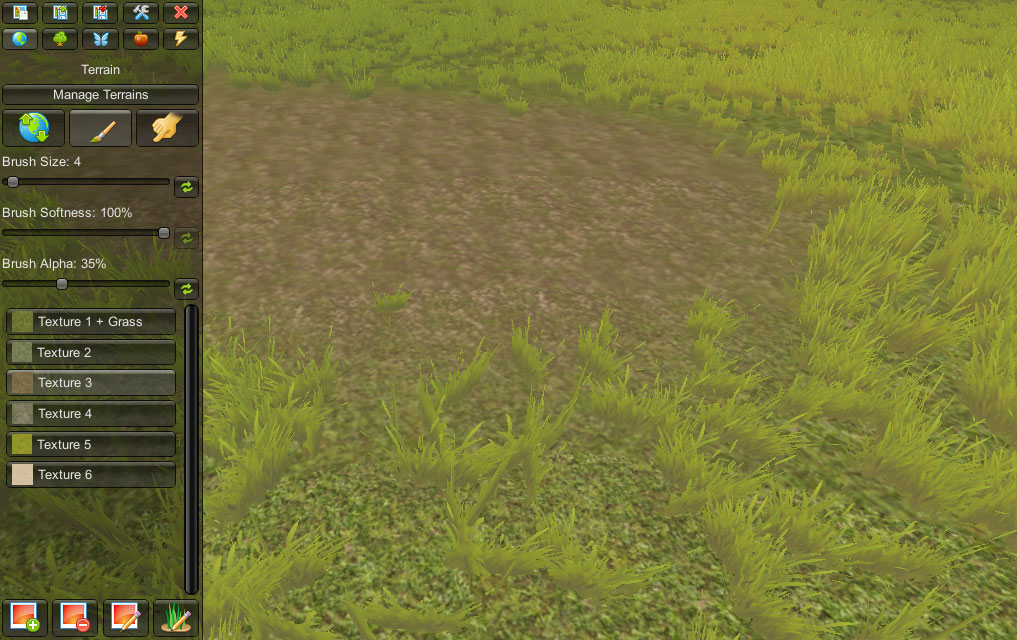
This shot shows 3 different "grass" types in action. I loaded a red flag icon as grass just to show what's possible. The dark grass is higher. You can specify the minimum and maximum width and height for each grass type:
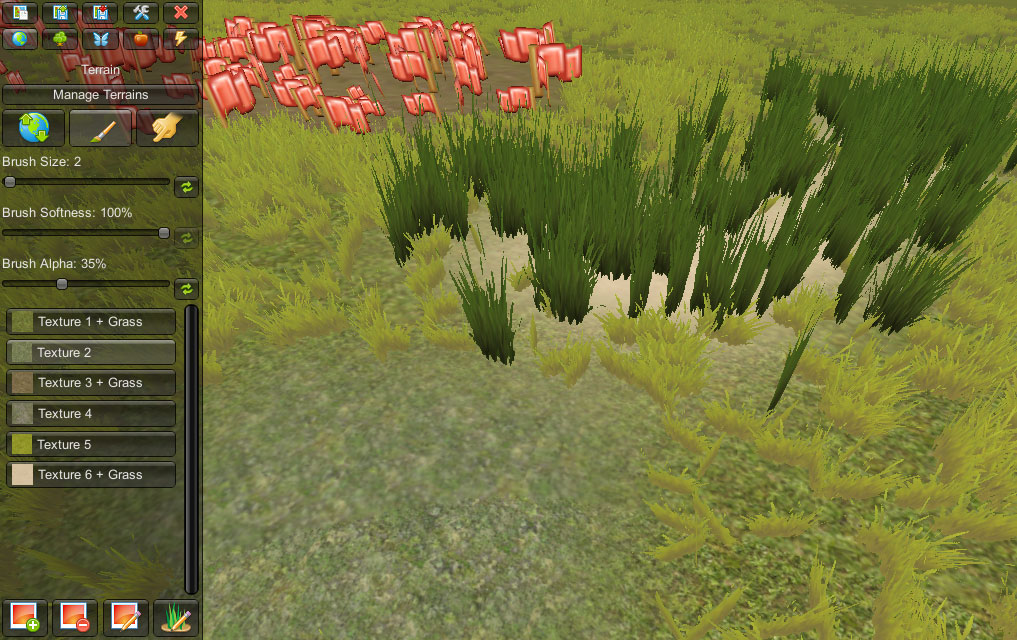
Besides this I will probably add ways to remove/add grass at certain areas without changing the ground textures. Maybe by introducing grass infos which can be placed on the map and/or corresponding script commands.
Filtering
I also implemented filtering for the editor lists. This is crucial when there are hundreds or even thousands of different objects. This was available in Stranded II already. You will be able to filter the editor lists by self-defined categories in Stranded III as well.
New: You can also filter the list by the file in which things have been defined!

Lists
Another handy editor feature: A list of all object instances on the map. There are some different options for this list as you can see on this shot:

This is how the actual list looks like:

You will get to the properties window of an object if you click it at the list. This window allows you to edit the object, to remove it or to center it in the camera view.
Next steps
 Implement the attribute system (already started)
Implement the attribute system (already started)
 Finish object property window (already started as well)
Finish object property window (already started as well)
 Start to implement actual in-game logic (let player control a unit which walks around on the terrain and collides with objects)
Start to implement actual in-game logic (let player control a unit which walks around on the terrain and collides with objects)
Stranded III introduces a completely new concept (well, at least new to the Stranded series): Attributes. They can be used to specify the properties of objects, units and items. They can be modded like nearly everything in Stranded III (meaning that you can invent your own attributes when you mod the game).
For example there can be attributes which say that an object is inflammable or that it swims on the water surface. Attributes can also have values so you can say that a stick has a certain length or flexibility.
These attributes allow an insane complexity and game depth. The attributes of items for example may influence the attributes of the new items you craft. So a bow created with a stick which is super long and flexible will cause more damage than a bow which is crafted using a short and inflexible stick.
I'll post more about this concept later!
Grass
Stranded II had a grass map which specified where grass was displayed and where not. I'm not going to use a grass map in Stranded III. Bad news you think? Not necessarily! I already posted that you will be able to use many different textures on a terrain in Stranded III. This advantage over Stranded II makes a grass map needless. The grass will simply depend on the ground texture in Stranded III. So you can simply paint a beach and it will automatically have no grass (unless you assigned grass to the sand texture you were using). Another advantage is that you will be able to define different grass types, colors and sizes in Stranded III. One for each used terrain texture. Stranded II had only one boring grass type.
That's how the grass can look like (note that grass is not rendered in the distance. The rendering range will depend on the settings).
I added another texture in this shot which has no grass assigned to it. Note the texture list which tells you which texture has grass (+ Grass) and which not. There's also a new button to change the grass settings for the selected texture. You can freely load and use any texture as grass!
This shot shows 3 different "grass" types in action. I loaded a red flag icon as grass just to show what's possible. The dark grass is higher. You can specify the minimum and maximum width and height for each grass type:
Besides this I will probably add ways to remove/add grass at certain areas without changing the ground textures. Maybe by introducing grass infos which can be placed on the map and/or corresponding script commands.
Filtering
I also implemented filtering for the editor lists. This is crucial when there are hundreds or even thousands of different objects. This was available in Stranded II already. You will be able to filter the editor lists by self-defined categories in Stranded III as well.
New: You can also filter the list by the file in which things have been defined!
Lists
Another handy editor feature: A list of all object instances on the map. There are some different options for this list as you can see on this shot:
This is how the actual list looks like:
You will get to the properties window of an object if you click it at the list. This window allows you to edit the object, to remove it or to center it in the camera view.
Next steps
 Implement the attribute system (already started)
Implement the attribute system (already started) Finish object property window (already started as well)
Finish object property window (already started as well) Start to implement actual in-game logic (let player control a unit which walks around on the terrain and collides with objects)
Start to implement actual in-game logic (let player control a unit which walks around on the terrain and collides with objects)